for Windows
for Mac OS X
for Linux
version 0.4.1
released Mar 11th, 2012
source available on github
Qute for PC/Mac is a text editor with Markdown and TeX support. Qute offers per paragraph preview, i.e., users can switch between editing the source and viewing a rich text rendering with typeset formulas for each paragraph separately.
Qute is currently evolving to include support for user-defined markup languages and transformers via OMeta, see this post.
To make looking at a single text file for hours appealing, Qute offers switchable themes with subtle background images and font effects. Also, Qute includes a couple of great open-source fonts that are a joy to work with.
Qute's user interface is distraction-free and offers a full-screen mode. In this sense, it is similar to such great editors as WriteRoom, Dark Room and WriteMonkey. As far as the themes are concerned, however, Qute is far more adventurous.
Qute reads and writes plain text files using the Markdown markup language for rich text formatting and TeX syntax for formulas. Paragraphs are separated by blank lines. While it is possible to edit arbitrary text files with Qute, editing, e.g., source code is not what Qute is intended for. Instead, Qute is a tool for writing prose.
Qute is built using web technologies. In particular, it uses Chromeless, Showdown and MathJax.
Qute is licensed under the Affero General Public License (AGPL) version 3. Its source code is available on github and contributors are welcome!
Finally, Qute is experimental and comes without any warranty whatsoever.
News
This release, Qute 0.4.1, is the first in a series of development releases. The main new feature in this version is support for user-defined markup languages by way of OMeta. See below for more info.
Qute is currently being extended to include a large number of new features, including
- user-defined markup languages,
- outlining,
- ink support, and
- Qute as a web-app.
This process is going to take some time. It may involve both a rewrite of large parts of Qute and a change of the file format. The development releases represent a number of iterative steps toward that goal. Qute 0.4.1 is still backwards compatible with 0.4. The first release that breaks backwards compatibility will be 0.5.0.
How Qute looks
Qute is themable! And because Qute is built with web technology, your text can be made to look completely different than in ordinary word processors or text editors, which, I think, is a good thing. Here are a few of the themes that come with Qute.
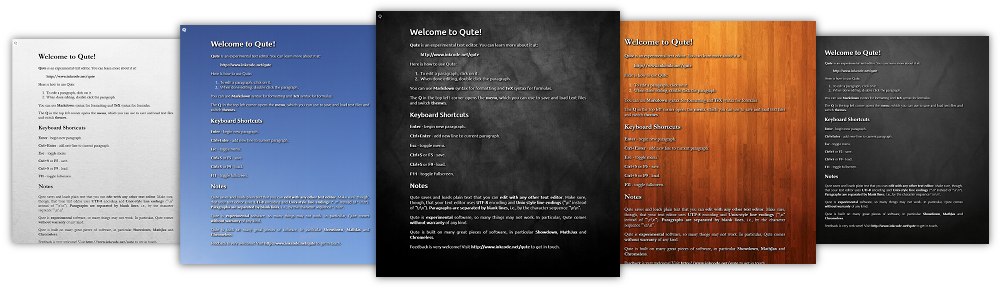
How Qute works
In a nutshell, here is the idea behind Qute's user interface. If you are interested in the rationale behind it, check out my blog.
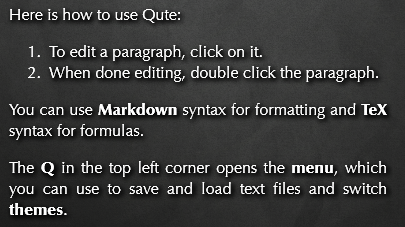
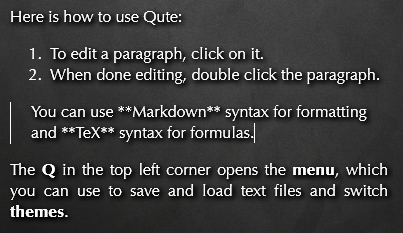
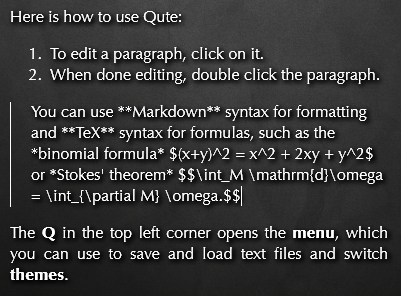
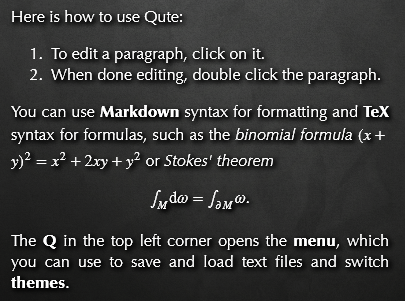
Q&A
How is "Qute" pronounced?
Qute is pronounced like "cute".
Why did you write Qute?
I have blogged about that subject.
What encoding does Qute use?
Qute always uses the UTF-8 text encoding.
How does Qute encode line endings?
As of now, Qute assumes Unix-style ("\n") line endings.
How does Qute split a text file into paragraphs?
Qute assumes that paragraphs are separated by blank lines, i.e., the character sequence "\n\n".
Why is the download so big?
True, for such a tiny editor, the Qute download is huge. The reasons are the large background images of the themes and the fact that Qute includes both Xulrunner (via Chromeless) and MathJax.
Why does Qute not recognize underscores when processing Markdown?
Underscores are often used in TeX. To minimize interference, I have removed underscore processing from Showdown, for now. See next question.
Sometimes, formulas are not (properly) typeset!
The most likely reason is that the Markdown processor interferes with the TeX markup. Separating these two processors properly is on the to-do list.
What fonts are included with Qute?
Qute comes with the MgOpen Cosmetica, Gentium Book Basic, Junicode and Ubuntu fonts.
Why can't I use the fonts installed on my operating system?
Yes, this issue is on the todo list. Historically, the reason is that the Android version of Qute needed to ship with included fonts, due to restrictions of the Android operating system.
Why is the first font called "Optima / Cosmetica"? What does this mean?
This means that Qute will use Optima, if it is installed on your system. Otherwise it will fall back to MgOpen Cosmetica, which is an open source look-alike of Optima.
I need help! I found a bug! I have an opinion!
Post a comment below, send me an email, or open issue on github.

