Qute for Android is a simple plain-text editor that comes with multiple themes and fonts. (Be sure to check out Qute for PC/Mac as well!)
The goal of Qute for Android is to make writing aesthetically pleasing. To make looking at a single text file for hours appealing, Qute offers switchable themes with subtle background images and font effects. Also, Qute includes a couple of great open-source fonts that are a joy to work with.
Qute's user interface is distraction-free and offers a full-screen mode. In this sense, it is similar to such great editors as WriteRoom, Dark Room and WriteMonkey. As far as the themes are concerned, however, Qute is far more adventurous.
It should be noted that, apart from theming, Qute is a rudimentary editor. In particular, it is not intended for editing source code.
Getting Qute
Qute is open source (GPL) and available from the Android marketplace. You can get its source code on github.
Screenshots
Here are a couple of screenshots of qute, taken on a Samsung Galaxy Tab. Click on an image to view it full-size.
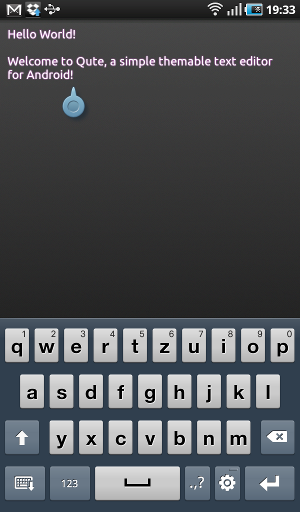
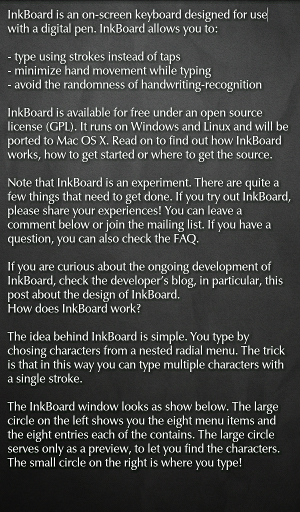
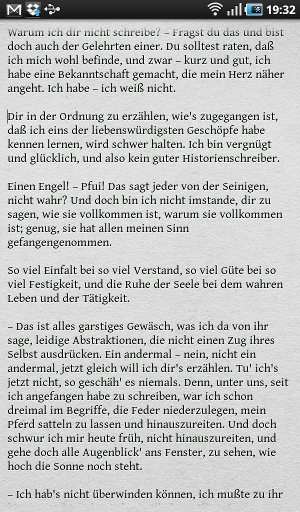
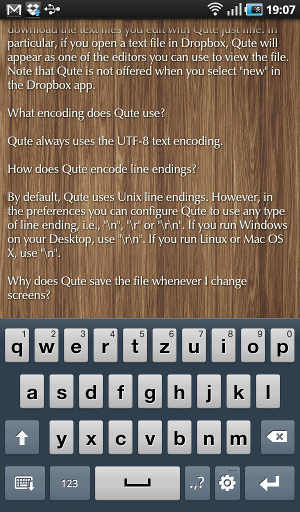
Q&A
How is "Qute" pronounced?
Qute is pronounced like "cute".
Why did you write Qute?
I have blogged about that subject.
What types of files can Qute edit?
Qute can open all files with MIME type "text/*".
Where are the files stored?
Qute reads and writes files directly from the Android file system. Its permissions are set up so that it has access to all files on the external storage of your Android device. To ease file picking, you may want to install the OpenIntents filemanager.
Does Qute work with Dropbox?
No and yes. Qute does not specifically support Dropbox. But using Dropbox' Android app you can upload and download the text files you edit with Qute just fine. In particular, if you open a text file in Dropbox, Qute will appear as one of the editors you can use to view the file. Note that Qute is not offered when you select "new" in the Dropbox app.
What encoding does Qute use?
Qute always uses the UTF-8 text encoding.
How does Qute encode line endings?
By default, Qute uses Unix line endings. However, in the preferences you can configure Qute to use any type of line ending, i.e., "\n", "\r" or "\r\n". If you run Windows on your Desktop, use "\r\n". If you run Linux or Mac OS X, use "\n".
Why does Qute save the file whenever I change screens?
Google recommends Android apps to always save their data when they are paused. This makes sense to me. However, if you want to make sure that you absolutely do not change the file you are currently viewing in Qute, then you have to select "Discard" from the menu before leaving the Qute app.
What fonts are included with Qute?
Qute comes with the MgOpen Cosmetica, Gentium Book Basic, Junicode and Ubuntu fonts.
Why is the download so big?
The Qute package contains the fonts and the background artwork at different resolutions. This makes the .apk file unusually large. In this respect, there is room for improvement in future versions.
Qute crashes on my system. What can I do to help debug Qute?
Install the Android app Log Collector on your device. Open Qute and reproduce the crash. Open Log Collector and send me your device log, along with an explanation of what you did to reproduce the crash.

